Job Types
Job types allow you to classify a job into different categories. When a job is created with a certain job type, it will acquire a number properties configured by the job type such as:
The job type allows you to preconfigure a number of aspects of a job. This includes: 1. Workflow assigned to the job 2. Subjob types that are used in the job 3. Tools that are used in the job 4. Collections that need to be created for each job
Job types also allow you to organize your jobs into different categories of similar jobs. This allows you to generate reports based off of like jobs to measure performance.
Job Types, in combination with Job Owners, provide a surrounding framework for what the created jobs are.
Creating a new job type
Creating a new job is quite simple. Click on the "+" button on the right side and a form will pop up to enter information about the job type.
You can manage various job types under "Manage->Job Types" from the sidebar. This will open a list of currently defined job types.
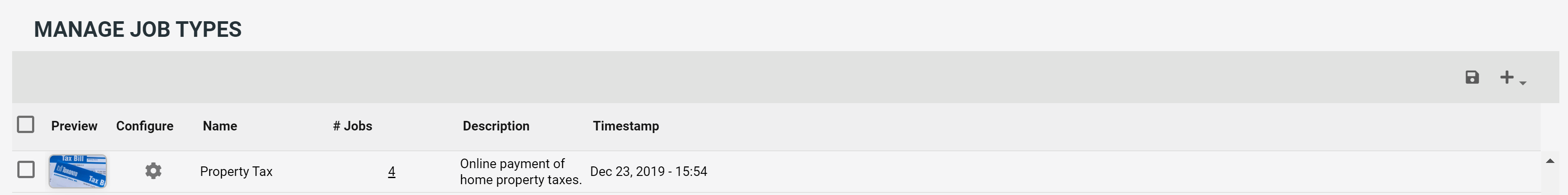
To create a new job type, you would simply click the "+" button on the right side and this will open up a popup form that will allow you to create new job types.
Configuring a job type
Once a job type is created, you are able to configure how a job type will appear to the end user.
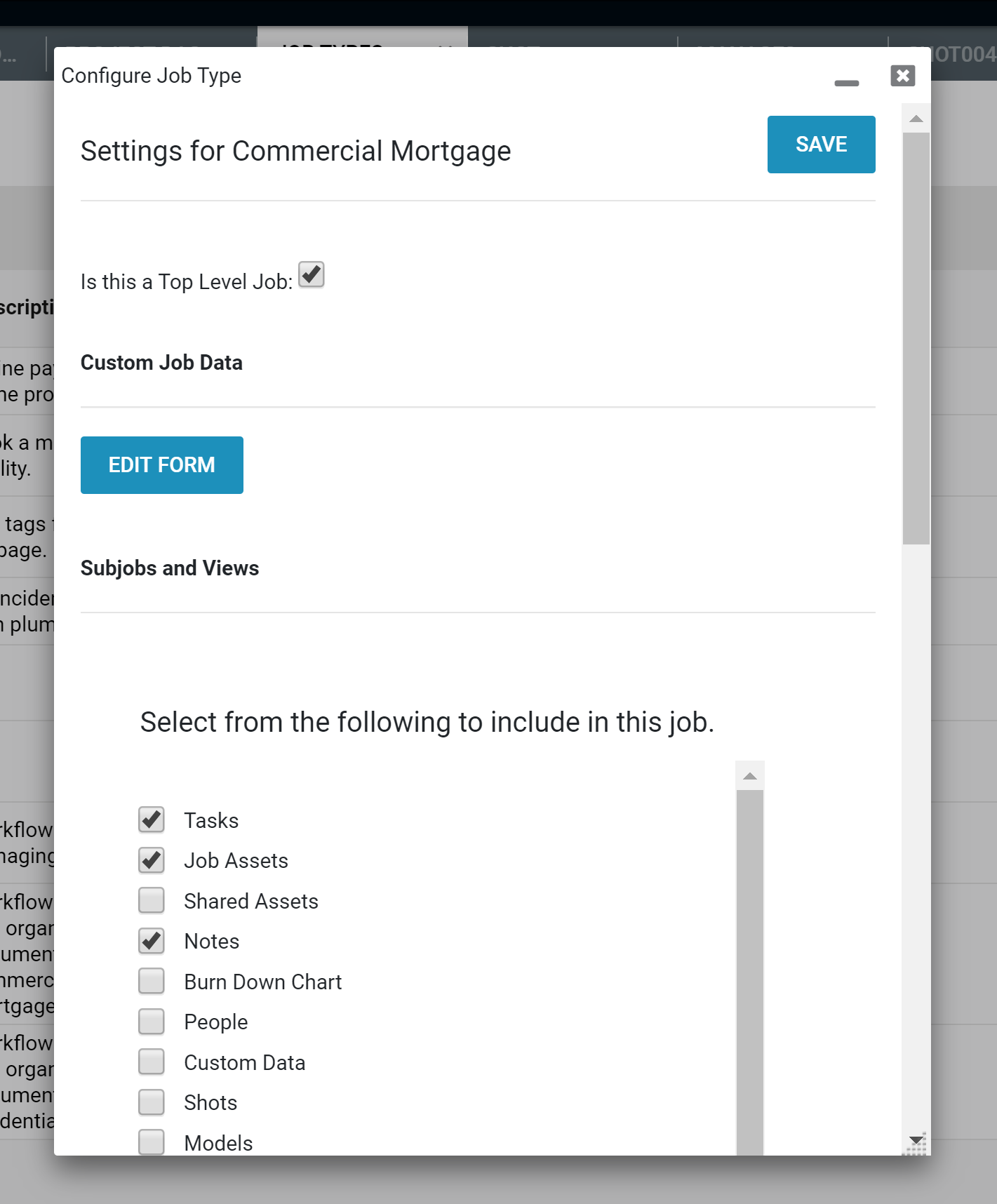
This includes: 1. Setting up the various tabs on the job detail view 2. Setting up workflow for this job 3. Setting up whether this job must be a subjob of a certain parent type
Configuring job type apps
There are many available apps that aid in the management of jobs. The job type can be used to configure various parameters of a job. The default apps which will show up on a job are: 1. Tasks 2. Job Assets 3. Shared Assets 4. Burndown chart 5. Notes
On the project manager view, these are each listed on the tabs
A job type can define which apps will be visible by default. These tabs define the apps available to the job. You can always adjust this for a specific job later. The job type serves as a template for the initial creation of the job.
Subjobs
A job is an umbrella entity that can contain a number of sub-Jobs of different job types. Creating a new job type allows you to create a subjob of this new type.
Subjobs have all of the properties of a top level job, however, they are considered to be part of the top level job. They are able to have their own workflow, asset library and tasks.
Collections
Each job has it's own Asset library that is organized by the processes they were checked into. A Collection however, allows for an another intuitive freeform mechanism to organize assets. A Collection is a container that holds specific or like assets.
A job type is able to define a set of Collections that will be pre-created for each job.
For more information, take a look at the documentation on how to manage collections