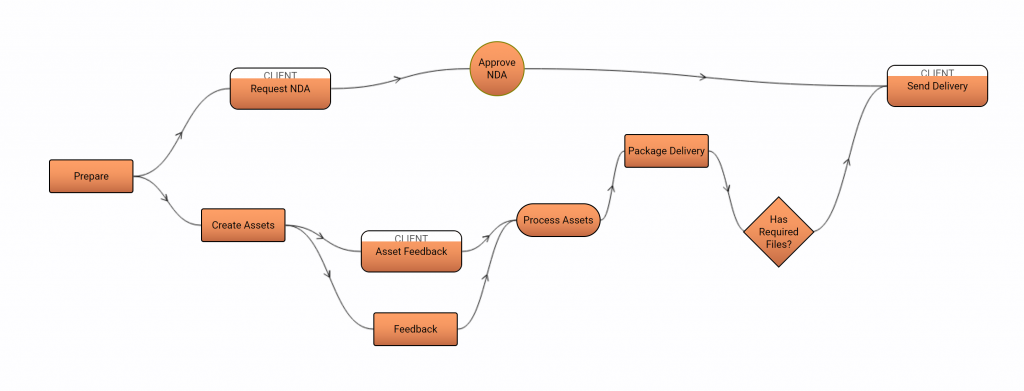Self-Organizing DAM
How workflow makes DAM significantly more useful
Digital technology has progressed to a point where we simply can't cope with the amount of data we produce and organizations are left without the tools needed to organize this data.
Current DAMS (Digital Asset Management Systems) try to solve this problem by providing tools that follow a Library analogy with a system of keywords which enable better searching for assets located in a large repository.
Most DAM products end up being used exclusively as a storehouse or library of finished assets. Enormous amount of time and effort is spent tagging the assets with approved keywords in the hopes that end users are able to find the appropriate assets they are searching for. Cognitive resources and more advanced searching technology can certainly help in creating more relevant keywords, however, they will never truly understand the context under which a particular asset was created. This information exists outside of the contents of the actual asset. For example, what project was this asset created for? Who worked on it? What other versions exist? What other references were used?
Work in Progress (WIP) Assets
Search engines are reasonably good for researching finished assets when trying to look up approved content for repurposing. However, there is a large body of assets that exist that cannot be easily organized in an Asset library. These assets are the files and data used in day to day work environments and can include such assets reference files, transitional files and in progress files that are shared amongst people.
None of the current DAM solutions in the marketplace accommodate the often large numbers of assets that are used in the day to day environment of working on a project toward the creation of a finished asset. Where are these assets supposed to be stored? Due to the unfinished nature of the assets, many organizations will explicitly forbid unfinished or "work in progress" assets from the DAM system so as not to "pollute" the finished, clean library of approved assets.
This results in people using a plethora of scattered methods to store their work assets. This usually includes some combination of shared folders, Sharepoint instances and trails and trails of email attachments, an ad hoc system that over time usually ends up in chaos.
Workflows
TACTIC Workflow Editor - simple workflow example for client approval
TACTIC Workflow Editor - simple workflow example for client approval
In any organization, work is accomplished by breaking it up into definable projects or jobs. In these jobs, assets or files are referenced, transformed and created by people interacting with each other, receiving and delivering data and files and creating new work.
While it is possible to take a haphazard approach to updating assets, often the process involves many individuals from many different departments. What ends up happening is that projects are often tracked on various spreadsheets while the files end up in disconnected locations such as Sharepoint or a shared folder.
TACTIC Workflow Editor - simple workflow example with Document repository node
TACTIC Workflow Editor - simple workflow example with Document repository node
Managing data flow within jobs is most effective using reasonably well defined workflows. A workflow engine takes a coded workflow diagram and orchestrates that workflow through an actual project. This allows it to control the stream of files, data and information that is created, transformed or transferred at any process to other dependent processes. It defines the various trackable stages in a project and monitors the project as it goes through each stage.
TACTIC Workflow Editor - simple workflow example with social media publishing nodes
TACTIC Workflow Editor - simple workflow example with social media publishing nodes
Having a workflow standardizes the process required to produce predictable and measurable outcomes. It also provides a level of transparency at all levels of the organization to understand what is going on and at what state everything is at.
TACTIC Workflow Editor - higher complexity multi-stream workflow example. Workflows can be separated into separate streams depending on complexity.
TACTIC Workflow Editor - higher complexity multi-stream workflow example
Self-organizing assets
What people really want is some tool that does all of the organizing for them. The dirty little secret is that most people don't organize data very well. It is not because people are inherently lazy. There is just too much going on that they are unable to consistently organize the large amount of data coming through each individual's work day.
To compensate, better search engines have been built to try to find stuff which has been dropped haphazardly in various locations. Search technology has become very sophisticated but it doesn't really clean up the chaos. The status quo basically presupposes that everything is going to be a big mess so why bother trying to clean up the mess. The result is the building of more sophisticated technology to find stuff in the mess.
However, this is not working very well. Even though every DAM has search capability, it has been found that content is constantly recreated even when people know that the content exists somewhere, but it is easier to rebuild than to find. This points to a fundamentally flawed approach to asset organization.
The reality is that adding keywords to everything isn't organizing; it's just adding labels to the chaos. For example, if you have a messy room, do you clean it up by putting labels on everything? Sure, it might be a little easier to find stuff scattered on the floor. You can go further and group similar things into piles in any messy room making things are somewhat easier to find, but nobody likes cleaning up a mess, so it never gets done.
This is not a problem that can be solved by training people to organize themselves. While training may be a step up from the complete chaos that arises spontaneously from self management of files, it would be much better if there was a solution to do it for them. Instead of providing software which only stores data, it would be greatly beneficial, that there is software that self organizes.
It is the nature of people to prefer putting their work in one big vat and have it sorted in the right place ... automatically without really having to think about it. So, instead of trying to get people to clean up their mess, provide tools that do allow one not make a mess in the first place. What if the assets could just group themselves? How would that be possible?
The answer is to provide context. In order for an automated process to categorize automatically, it needs to have context of the file, meaning that when you put a file into the system, based on the characteristics of the context surrounding the file at the time, predictable rules can make sure it falls on the right box. This context can be provided with a well defined workflow.
Workflow in DAM
When users interact with a workflow, they do so through assigned tasks. In TACTIC, the task for a job is the context needed to correctly place a file in the right place. When a file is uploaded in a task, TACTIC automatically knows where to put it. TACTIC knows exactly what job and process a file is for. It knows for what reason a file exists, who uploaded it. This is the context needed for a system to be self organizing.
With this information, the workflow will know exactly where to place the file. It will follow strict naming conventions in order to place appropriate keywords for search and put the file in a well defined folder structure. This means that files will never be misplaced or misnamed. And all of this can be achieved automatically without the user needing to organize anything.
TACTIC Project My Jobs View
TACTIC Project My Jobs View
Integrating a workflow engine into a DAM system is very advantageous because it provides context to all assets, making it possible to not just track finished assets, but also all of the other transitory assets that exist in an organization. Organizing these assets under their respective jobs with well defined workflows workflow allows you to have the best of both technologies: It allows you to have all the power of a DAM system with the ability to search assets but, in addition, it provides the necessary context to a achieve the goal of auto-organizing assets according to the jobs in which they are created.
TACTIC Project Asset Library View
TACTIC Project Asset Library View
The notion of a workflow in DAM does not remove the traditional tagging. Workflow will provide a lot of context about an asset, including the finished assets, however, once we have a completed asset, it should be "delivered" to an Asset Library which is specifically made for consumption of assets. On this delivery, as many useful keywords can be derived from the context as possible. Some other keywords can also be added at delivery time.
Conclusion
The vast majority of assets produced in an organization are "work in progress" assets. By their very nature, these assets are not static. They change in time. People work on them, alter them, combine them, cut them up and create new assets from others.
The way to properly introduce a time component to assets and not create a mess is to organize it using defined workflows. These workflows provide context for why particular assets are created. Instead of tagging assets after the fact, assets are automatically organized and tagged based on the context under which they were produced or used.